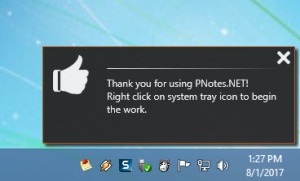PNotes.NET
3.6.0
Size: 4.24 MB
Downloads: 2810
Platform: Windows (All Versions)
Developer Andrey Gruber aims to get you to live real paper sticky notes behind and stick to virtual sticky notes instead. To reach that goal, Gruber has two applications to offer: PNotes and PNotes.NET. Both are free, both offer pretty much the same type of functionality, both are incredibly easy to use. So what’s the difference then? PNotes is the older version which Gruber wrote entire in plain C and Windows API and PNotes.NET is the newer version wich was written in C# and requires .NET Framework 4 Client Profile.
Focusing on PNotes.NET alone, you need to know that this application is available as a portable version and as an installer. Download the latter right here on FindMySoft and a setup wizard will guide you through all the steps you need to take to install PNotes.NET on your Windows computer. When you’re done and you launch PNotes.NET for the first time, a note will show up on your desktop and inform you that right clicking the tray icon will open the main menu, double clicking the tray icon will create a new note, and that right clicking a note’s header, footer or edit are will bring up a variety of options.
Obviously, you can add text to a new sticky note and you can play with the text formatting. The cool thing is that you can also add lots of other items: picture, smiley, date/time, table, special symbol, free drawing, link to another note. Once you’re done creating a virtual sticky note, you can save it, send it via email, or dock it to your desktop.
Here are a few other PNotes.NET features you might want to know about: customize the way the virtual sticky notes look like; show/hide notes according to their tags or the group they’re assigned to; add important notes to a list of favorites; find notes using the search function; back up and sync your notes; manage all your notes from the Control Panel; set up notifications that will play a sound or read notes out loud; password protect access to PNotes.NET; and more.
PNotes.NET is free software released under a GNU General Public License. If you like this application and you want to support its development, you can do that by making a donation.
Forget all your real paper sticky notes and start using PNotes.NET, a tool that lets you use virtual sticky notes instead.
Pros
PNotes.NET is available as a portable version and as an installer. Right click the tray icon to bring up the main menu; right click a virtual sticky note to bring up additional options. Multiple customization options are available. Easily create and manage virtual sticky notes. PNotes.NET is free software.
Cons
None that I could think of.
PNotes.NET
3.6.0
Download
PNotes.NET Awards

PNotes.NET Editor’s Review Rating
PNotes.NET has been reviewed by George Norman on 01 Aug 2017. Based on the user interface, features and complexity, Findmysoft has rated PNotes.NET 5 out of 5 stars, naming it Essential